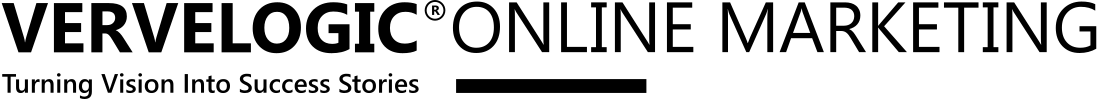My Website is Going Down!!…
It is a general complaint of Website Owners and Brands on digital platforms.
When you have a website you do not want to bother with its speed or performance. You always want a responsive, efficient, performing website that delivers implicit solutions to users.
If you have an online website, the below challenges you must have faced.
- 301 Broken links redirect
- Slow page speed
- Google Penalty
- Bad internal linking
- Obsolete content
- Lagging server
6 SEO Challenges Conduct Alarming Situation For Website Traffic Loss
1. Challenge: 301 Broken links redirect
What is a 301 redirect?
It is the permanent method to move the location of a new page on a website and help search engines crawl. The 301 redirect guides the Google crawler to crawl on the fresh link initiated for the new page. The new link address is placed inside an address locator file i.e. sitemap. An XML sitemap is a file that contains a site structure where links, addresses, meta tags, and titles for every important detail are allocated. In the next step, ask for an SEO expert to fix Google Analytics Tracking code with a new one. The Google Analytics tracking code helps to measure the activities of your website after you refreshed and redesigned it. If you perform redirecting of your 301 link, then it is time to measure your success on Google SERP.2. Challenge: Slow page speed
According to the survey, most of the website traffic comes from mobile platforms. The visibility of your website and its pages on search engines should be fast and speedier for users. Most people are not allowed to stay more than 3 seconds on the website. However, the average loading time is 10 seconds for a single page. It matters how your website participates in rankings and how people interact with it. When you stay live on Google, with higher rankings then you have a high probability of being searched by most users. Pertaining higher rankings allows your users to shop from you than your competitors. So resolving your slow page speed issue is important to your website’s ranking. What causes your website to slow down issue. It could be due to redirects, server location (bandwidth issues), performance, large graphics, and extra tags (internal links, CSS files ). Measure your page speed with PageSpeed Insights and page optimization services. These good practices your website’s health and boost its speed. If you have a page slow speed issue on your website, then you can connect with a digital marketing agency. They help you ensure your site traffic with the alignment of page optimization services. So that you can value every second of your website.3. Challenge: Google Penalty
It is always recommended that you keep an eye on your alerts existing on the website. Whenever you have made a new change on your website, you should be careful. If you have caught any alert, you should spare your website. Improving website performance saves your website from any penalty and its overall health. The Google Search Console helps you trace website traffic, any errands, and alerts. The report by search console gives your website a better glimpse such that you can ask for efforts from an SEO expert. With the help of an SEO services company, you can optimize the website, audit its performance, and bring users to you. It helps you understand how Google sees your website and how it crawls. It is a must-have inspection tool for your website performance.4. Challenge: Bad Internal Linking
The bad internal linking deviates your website ranking on Google. It is a big challenge for the websites to maintain their repo in the SERP at the top. Internal linking is an important measure for websites to stay focused on Google crawler to the right navigation. This could help to save much time for a user while navigating on internal pages of the website. The unguided pages or orphan pages available inside the website reflect major harm to your website. It is important to practice for you to audit interlining timely. When your internal linking improves SEO rankings and assures your users of fast navigation and more page views on your website. It provides a path to guide web search spiders to find new/fresh content and subordinate a strong content presence for users. Thus audit interlinking with high-volume keywords turns a high conversion page and spreads content page links like chapters. It helps in reducing customer bounce rate also users stay longer on your website. For audit interlinking, use the anchor text of the page and keyword. The anchor texts are visible clickable text links, which help to navigate the user to the internal pages. When you have a good interlinking of your website pages then your domain authority will improve a lot. The DA ensures your ranking overall on Google SERP.5. Obsolete Content
Duplicate content on your website affects the overall ranking. When duplicate content is found deceptive on your website then it will reduce your website ranking on SERP. The bad or obsolete content is strongly denied and disapproved by Google. It will come under nondiscoverable Google’s penalty. Google directly does not provide any penalty to you. Let’s consider the following cases below to know more about when you would face obsolete content issues.- When your website has multiple URLs
- When your website is situated to both HTTP and HTTPS
- Copied contents
- Without www version domain name.
- Improve content tags
- Use rel= canonical tag
- Remove orphan pages
- Use no-index
- Researched and authentic content
- Use paid content-checking tools like Copyscape.
6. Challenge: Lagging Server & Bandwidth
Unreliable servers can become a big challenge for you. A shared server can cause drastic issues in your website performance. Both of these situations impact your website performance. Thus you should distill with lagging server issues and connect with higher bandwidth and unshared or single dedicated server.- Uptime and downtime issues
- Cheap hosting sites allocate bad neighbors to you.
Conclusion
So are you ready to fix your website traffic issue? Great work, if you reach the end of this blog. You have to be acknowledged with challenges and their solutions. If you are stuck in any of the above situations then you should connect with an SEO company at your nearest as soon as possible. We at Verve Online Marketing, deliver a handful of SEO and digital marketing solutions to different domains of brands. All you can do is raise a quote to connect with our SEO experts and we will provide you an umbrella of SEO solutions to revamp your position on Google search. Connect with us today.(Visited 73 times, 1 visits today)